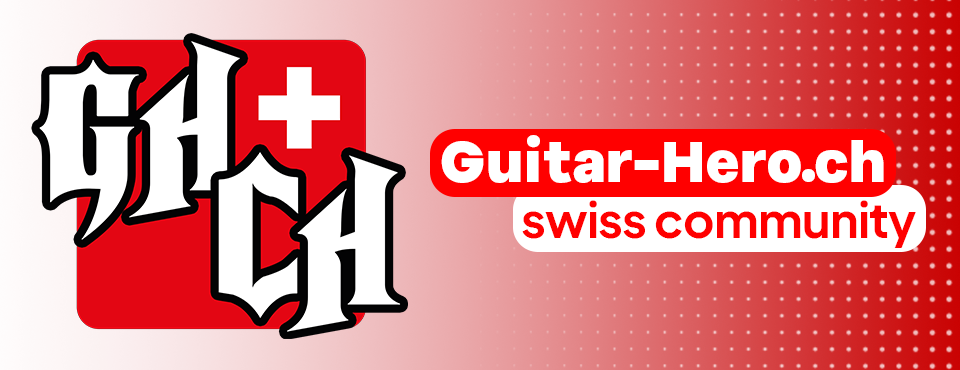This is a short tutorial explaining how you can connect a wired PS2 Guitar Hero controller to your PC and use it with Clone Hero (or any other software).
Important notice: to physically connect your PS2 Guitar Hero controller to your PC you’ll need a PS2 to USB adapter that can be ordered from your favourite Made-in-China-website, like AliExpress.
In case you live in Switzerland, we sometimes have a few spare ones that you can order in the shop section of our website.

Step 1: connect your PS2 Guitar Hero controller using the adapter to a USB port of your PC and wait for the automatic recognition/installation process to be completed. The device will be recognised as a Playstation 3 controller and will use the default game controller driver from Windows which works fine.
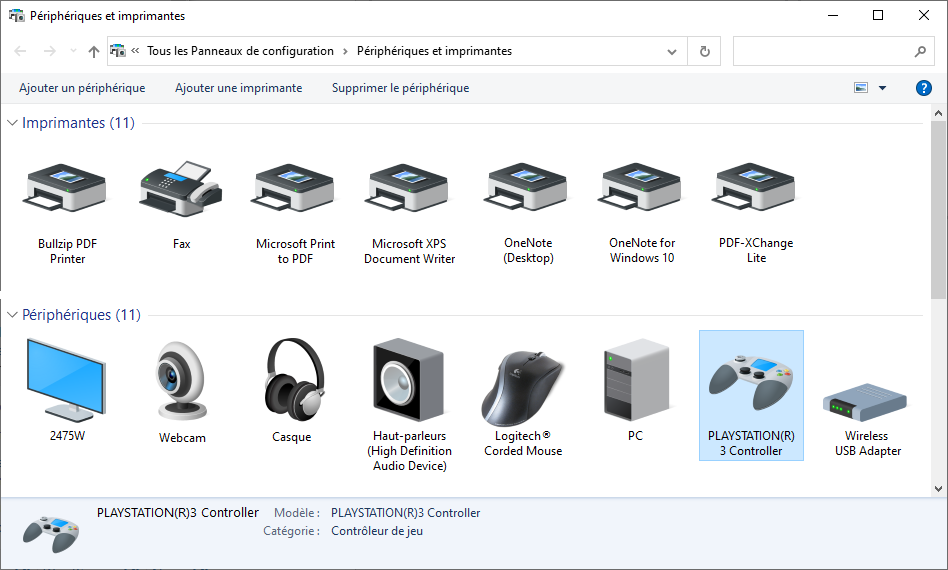

Step2: however, the strum bar is recognized as a type of thumbstick and it continuously sends a “left” signal as shown below. Due to that constant signal, the strum bar cannot be directly used in Clone Hero and we need to capture the up and down strum signals separately.
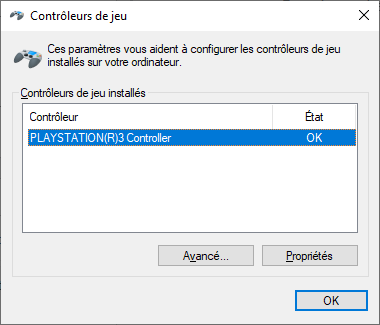

Step3: install and use a keyboard emulating software like the famous shareware JoyToKey and assign a keyboard key to the up strum and another to the down strum. In this example I assign the key “A” to the up strum and the key “B” to the down strum.
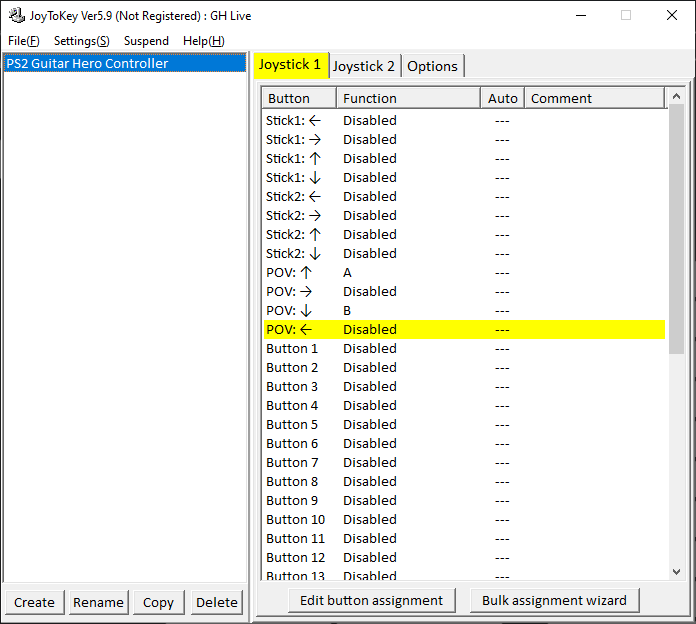
Step4: in the controller remap menu of Clone Hero, assign the up and down strumming to the keys that you’ve set in the keyboard emulating software. Assign all the other buttons of the PS2 Guitar Hero controller directly to their desired function.
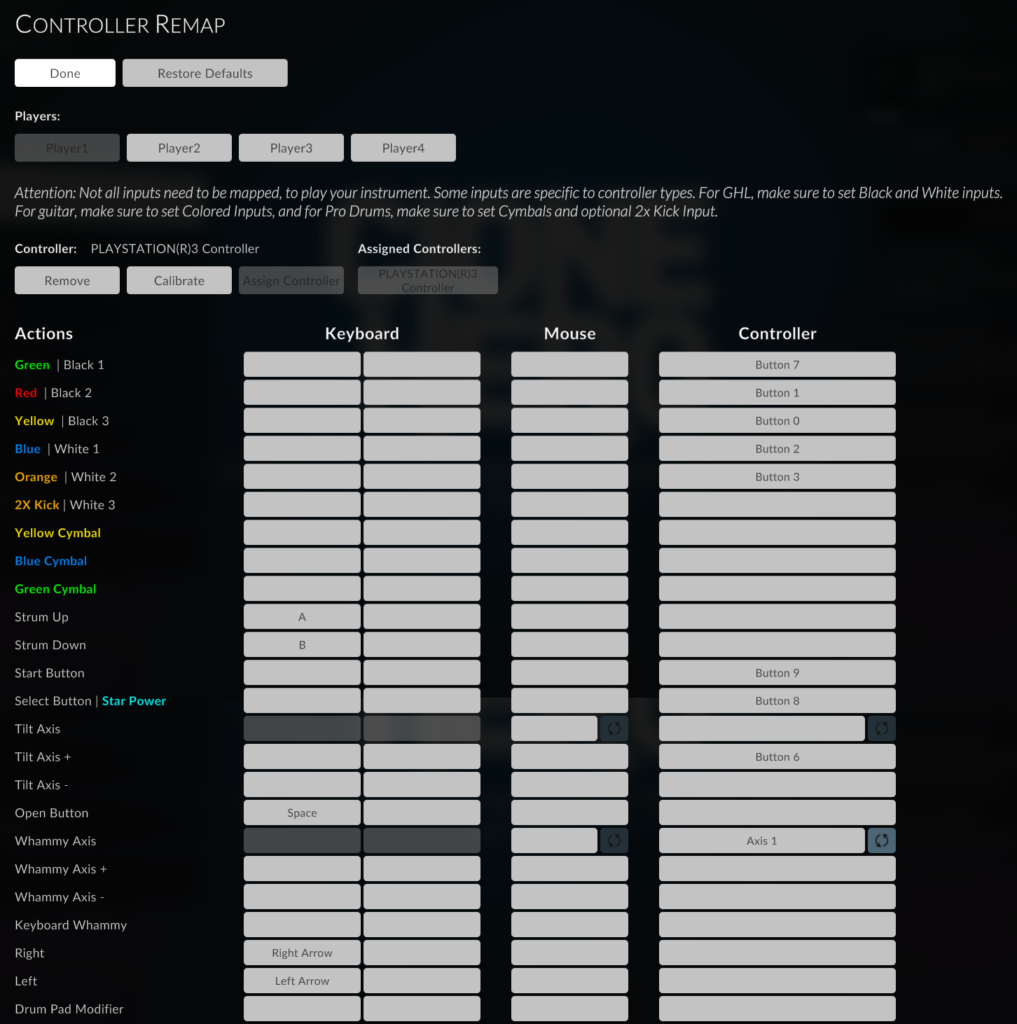
That’s all. Now you should be able to use all the functionalities of the PS2 Guitar Hero controller, including the strum bar (obviously), the whammy bar and the Star Power activation by tilting the guitar.
Don’t hesitate to contact me if something is unclear or even wrong. I’d be more than happy to answer you and subsequently improve my tutorial.